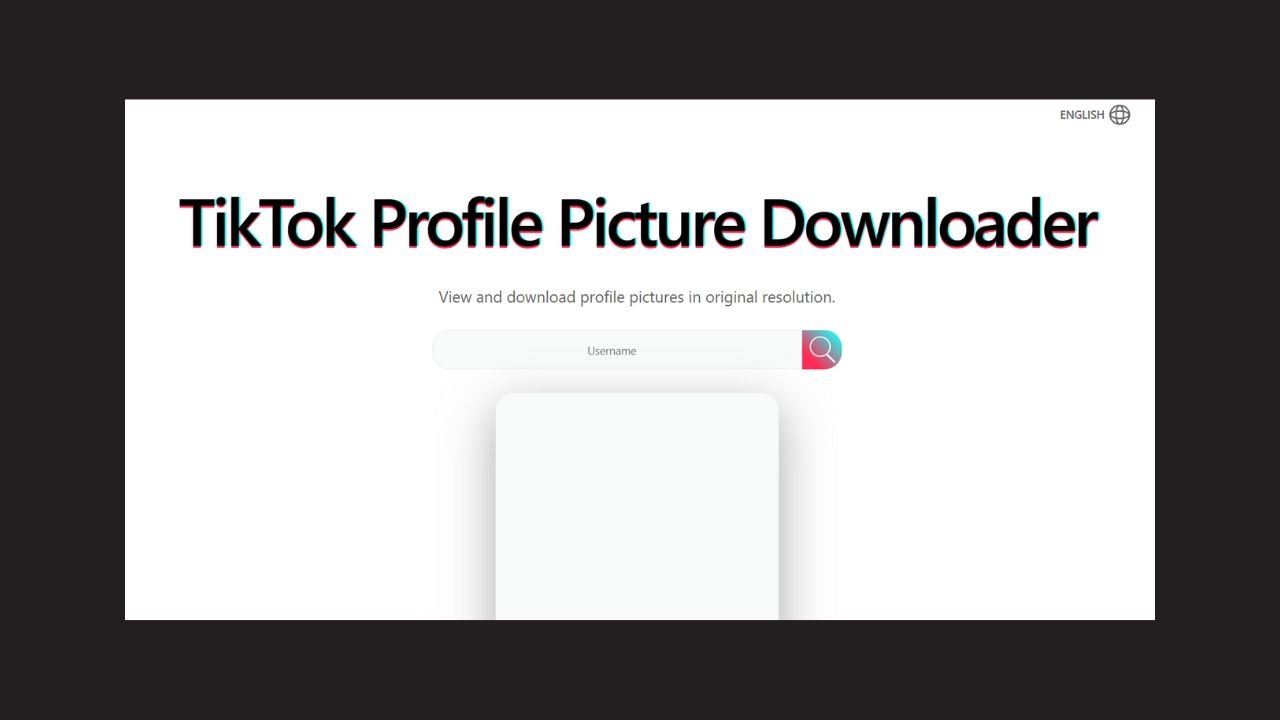Introduction: The Best TikTok PFP Downloaders for Effortless Profile Picture Saving
TikTok PFP downloader is essential for users who want to view or save profile pictures in full size. TikTok profile pictures (PFPs) play a key role in a user’s identity, reflecting creativity, branding, or personal style. However, since TikTok doesn’t provide a built-in option to access them in full resolution, many users seek a reliable tool to download PFPs easily.
Whether you want to save an influencer’s PFP for inspiration, download your own high-resolution profile picture, or simply view an image in better quality, the right tools can make this process quick and effortless. In this guide, we’ll explore seven powerful TikTok PFP downloaders that let you instantly save any profile picture in high definition.
Find More: 7 Powerful Discord Alternatives You Haven’t Tried Yet
What You’ll Learn in This Guide:
✅ The best tools for downloading TikTok profile pictures in HD.
✅ How to use each downloader step-by-step.
✅ Tips to avoid quality loss and common download issues.
Let’s dive in and find the best tool for you!
1. TTSave.APP – Fast & Free

Key Features:
- Download TikTok profile pictures in their original size.
- Compatible with all devices without the need for software installation.
- User-friendly interface ensuring quick and easy downloads.
How to Use It:
- Visit TTSave.APP
- Enter the TikTok username of the desired profile.
- Click “Download” to retrieve the profile picture.
2. Celebian’s TikTok Profile Picture Downloader – Best for HD Quality
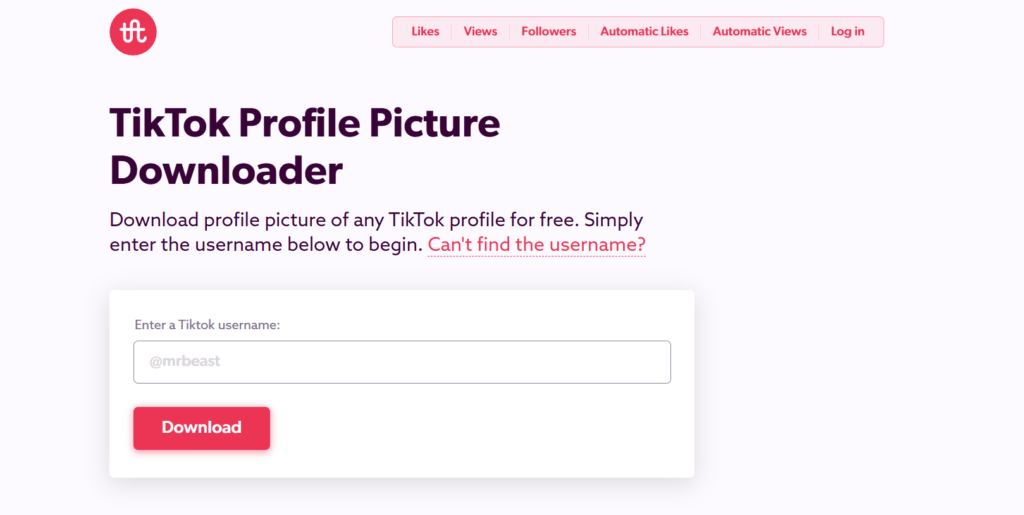
Key Features:
- Provides high-resolution images without watermarks.
- No registration or app installation required.
- Fast and convenient with a straightforward process.
How to Use It:
- Navigate to Celebian’s TikTok Profile Picture Downloader.
- Input the TikTok username.
- Click “Download” to preview and save the profile picture.
3. Famety’s TikTok Profile Picture Size Tool – No Watermarks, No Hassle

Key Features:
- Allows viewing and downloading of profile pictures in their original sizes and HD quality.
- 100% free with no login or registration needed.
- Compatible with all devices and browsers.
How to Use It:
- Go to Famety’s TikTok Profile Picture Size Tool.
- Enter the TikTok username.
- Click “View” to see the profile picture in full size, then download as desired.
4. Thunderclap’s TikTok Profile Picture Downloader – Best for Mobile Users
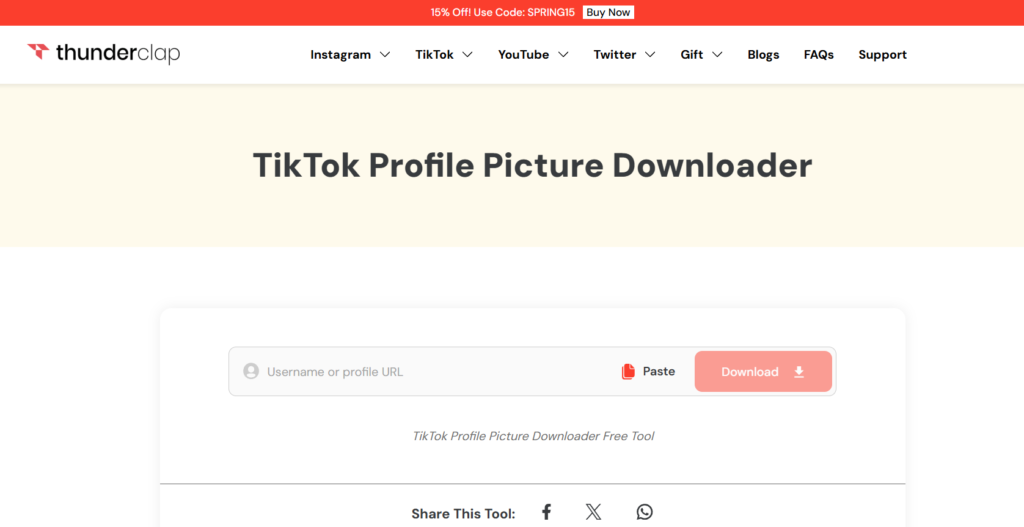
Key Features:
- Enables viewing and downloading of full-sized TikTok profile pictures.
- No registration required; works seamlessly on mobile devices.
- Offers high-definition quality images.
How to Use It:
- Access Thunderclap’s TikTok Profile Picture Downloader.
- Enter the TikTok username.
- Click “Download” to save the profile picture.
5. Fetchpik’s TikTok Profile Picture Viewer – Most User-Friendly Option
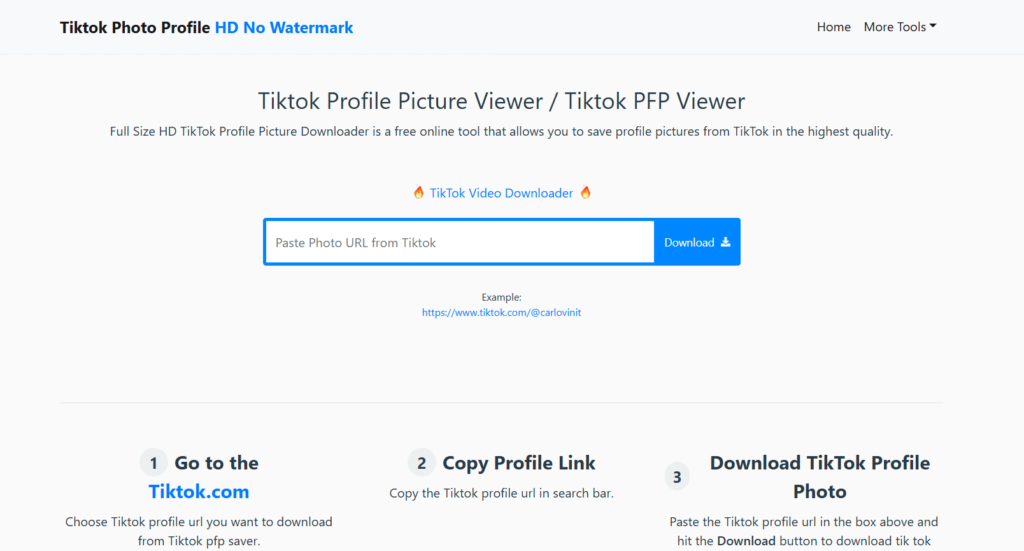
Key Features:
- Allows viewing of TikTok profile pictures in full size.
- Supports downloading of profile photos using the profile URL.
- Compatible with all browsers and devices.
How to Use It:
- Visit Fetchpik’s TikTok Profile Picture Viewer.
- Enter the TikTok profile URL.
- Click “Download” to view and save the profile picture.
6. VidGap’s TikTok Profile Picture Download – Great for Bulk Downloads

Key Features:
- Supports unlimited, free downloads in full resolution.
- Works on all devices, including smartphones, tablets, laptops, and desktops.
- No login required for downloads.
How to Use It:
- Navigate to VidGap’s TikTok Profile Picture Download.
- Enter the TikTok username.
- Click “Download” to retrieve the profile picture.
7. Megastory’s TikTok Profile Picture Downloader – Top Choice for Speed

Key Features:
- Allows saving of profile pictures from all accounts, including private ones.
- No need to log in to TikTok or register an account.
- Provides HD-quality, high-resolution images.
How to Use It:
- Go to Megastory’s TikTok Profile Picture Downloader.
- Enter the TikTok username.
- Click “Download” to save the profile picture.
How to Choose the Best TikTok PFP Downloader for Your Needs
When selecting a TikTok PFP downloader, consider the following factors:
- Speed: Opt for tools that provide quick downloads without compromising quality.
- Quality: Ensure the downloader offers high-resolution images to maintain the integrity of the profile picture.
- Ease of Use: A user-friendly interface enhances the downloading experience, especially for those less tech-savvy.
- Compatibility: Choose tools that work seamlessly across various devices and browsers.reddit.com
Both online and app-based downloaders have their advantages. Online tools are accessible without installation, while app-based solutions might offer additional features but require device storage.
Common Issues & How to Fix Them When Downloading TikTok PFPs
Why Can’t I Download a TikTok Profile Picture?
Some common reasons include:
- The profile is private, and the tool may not support private accounts.
- The username entered is incorrect. Double-check for typos.
- The downloader is experiencing temporary issues. Try a different tool from the list.
Fixing Quality Loss Issues
- Use a downloader that guarantees full-resolution images (e.g., Celebian or Megastory).
- Avoid screenshots, as they lower quality—always use a direct TikTok PFP downloader.
- If an image appears blurry, try refreshing the page or using a different tool.
Dealing with Website Restrictions
- If a website isn’t loading, clear your browser’s cache or use incognito mode.
- Some downloaders might be restricted in certain regions—use a VPN if necessary.
- Check if your internet connection is stable before retrying.
Find More: Boost Your Sales With SEO Services
Conclusion
Now that you know the 7 best TikTok PFP downloaders, you can easily save any profile picture in just a few clicks. Whether you need a tool for speed, HD quality, or mobile use, this list has you covered.
FAQs
1. Is it legal to download a TikTok profile picture?
Yes, as long as you’re using it for personal purposes and not redistributing or modifying it for misleading intent.
2. Can I download a private TikTok user’s profile picture?
Some tools may allow it, but privacy policies should be respected. If a user’s profile is private, downloading their PFP without permission may violate TikTok’s guidelines.
3. Do TikTok PFP downloaders work on all devices?
Most online tools work on mobile, tablet, and desktop without requiring installation. However, some may perform better on specific browsers.
4. Is there a way to get a TikTok PFP in full resolution?
Yes, tools like Celebian and Megastory provide high-resolution downloads, ensuring the best quality.
5. Are TikTok PFP downloader tools free to use?
Most tools listed here are completely free with unlimited downloads. Some may offer premium features, but they’re not required for basic usage.