Introduction: Why Look for FLVTO Alternatives?
FLVTO has long been a popular tool for converting YouTube videos into various formats. However, many users have raised concerns about its safety, legality, and reliability. In recent years, FLVTO.co and similar services have faced legal actions, website shutdowns, and security risks, making it harder for users to find a stable and trustworthy solution.
If you’re looking for a safer, more efficient alternative to FLVTO, you’re in the right place! Whether you need high-quality audio extraction, fast video downloads, or browser-friendly solutions, there are plenty of better and safer options available.
In this article, we’ll explore the 7 best FLVTO alternatives that provide secure, reliable, and feature-rich ways to download and convert videos. Let’s dive in!
Find More: 7 Powerful Tools to Convert YouTube to WAV Instantly
1. yt-dlp
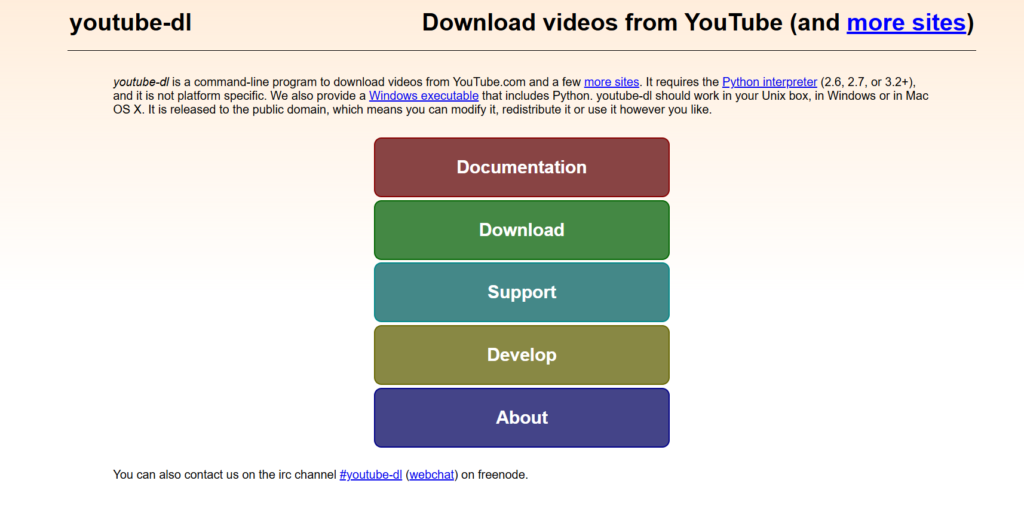
yt-dlp is a fork of the popular youtube-dl project, offering enhanced features and improved performance. This command-line program allows users to download videos from YouTube and over 1000 other sites. It supports downloading playlists, extracting audio, and selecting specific formats and qualities. While it requires some technical know-how, yt-dlp is highly customizable and efficient.
Pros:
- Supports a vast number of websites
- Highly customizable
- Regular updates and active community support
Cons:
- Requires command-line usage, which may not be user-friendly for everyone
2. Cobalt Tools

Cobalt Tools is a web-based platform that allows users to download videos from various social and media platforms without ads or trackers. Simply paste the share link, and you’re ready to download your desired content. Its commitment to user privacy and straightforward interface makes it a reliable choice.
Pros:
- No ads or trackers
- User-friendly interface
- Supports multiple platforms
Cons:
- Limited advanced features
3. Youtube-DLG
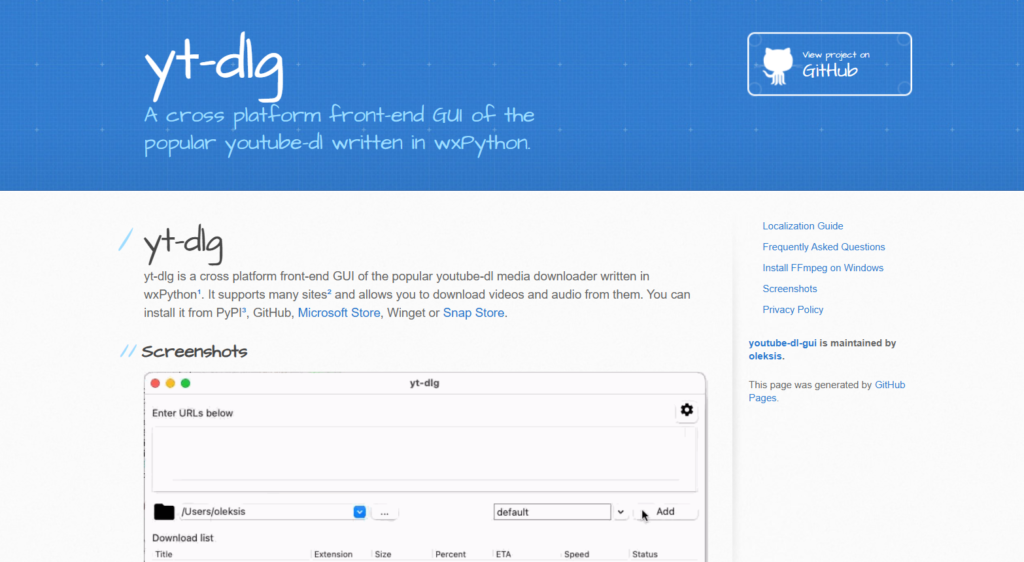
Youtube-DLG provides a user-friendly graphical interface for the youtube-dl command-line tool. It allows users to download videos from YouTube and other platforms without needing to use the command line. Features include batch downloads, format selection, and more.
Pros:
- User-friendly GUI
- Supports batch downloads
- Offers format and quality selection
Cons:
- May lack some advanced features of the command-line version
4. Video DownloadHelper
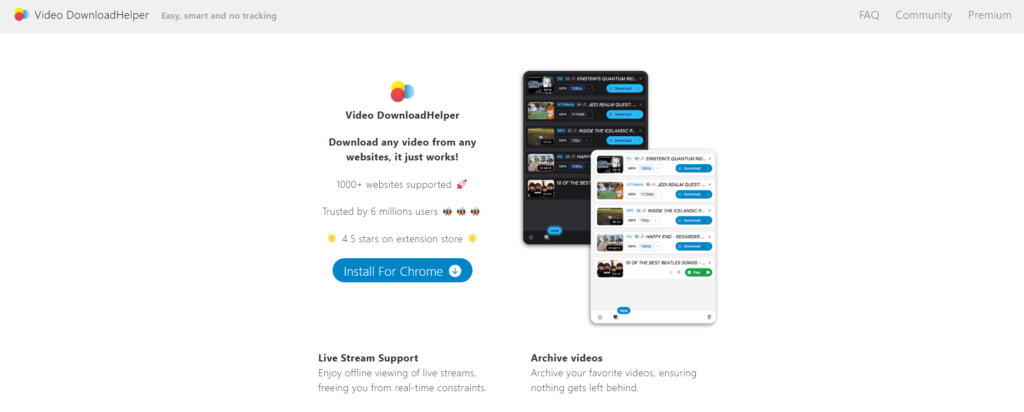
Video DownloadHelper is a browser extension available for Firefox and Chrome that enables users to download videos from numerous websites. It supports a wide range of formats and qualities, making it a versatile tool for video downloading.
Pros:
- Convenient browser integration
- Supports multiple formats and qualities
- Regular updates and support
Cons:
- Some features may require a companion application
5. Y2mate
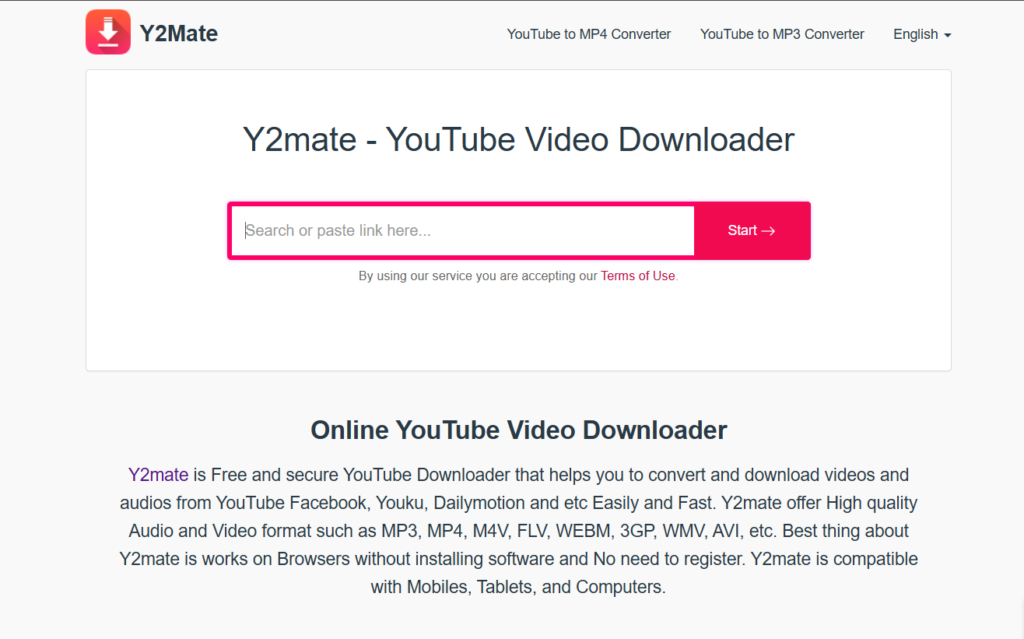
Y2mate is an online platform that allows users to convert and download videos from YouTube in high quality. It supports various formats and is fully compatible with all browsers. The process is straightforward: paste the YouTube video link, select the desired format and quality, and download.
Pros:
- No software installation required
- Supports multiple formats
- Unlimited conversions and downloads
Cons:
- May contain ads
- Potential legal and security risks
6. Aimersoft Video Converter Ultimate
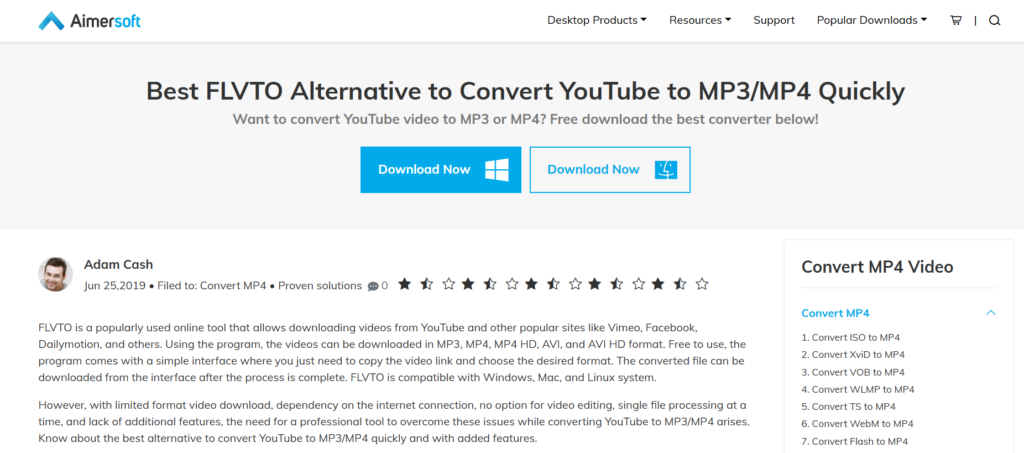
Aimersoft Video Converter Ultimate is a professional desktop software that supports downloading and converting videos from over 1000 sites, including YouTube. It offers high-quality conversions to various formats like MP3, MP4, and AVI. Additional features include batch processing, YouTube playlist downloads, video editing, and DVD burning.
Pros:
- High-quality conversions
- Supports batch processing and playlist downloads
- Offers video editing and DVD burning features
Cons:
- Requires software installation
- Not free; requires purchase after trial
7. ClipConverter

ClipConverter allows users to download videos, playlists, channels, and subtitles from YouTube, Facebook, Vimeo, and other video sites in high quality. It supports downloading videos in 1080 resolution and offers features like batch downloading and extracting audio.
Pros:
- Supports high-resolution downloads
- Batch downloading capabilitie
- Extracts audio from videos
Cons:
- Potential legal and security risks
How to Choose the Right FLVTO Alternative for You
With so many alternatives available, selecting the right one depends on your needs and priorities. Here are some key factors to consider:
1. Speed and Performance
- If you need fast downloads, yt-dlp and 4K Video Downloader are excellent choices.
- Aimersoft Video Converter Ultimate also offers quick batch processing.
2. Quality and Format Support
- For high-quality video and audio, 4K Video Downloader and Aimersoft Video Converter Ultimate provide top-notch results.
- If you need multiple format options, ClipConverter and Y2mate support a wide variety.
3. Security and Legality
- Cobalt Tools and Video DownloadHelper prioritize privacy and security.
- Avoid platforms that bombard you with ads or malware risks like some free online tools.
4. Ease of Use
- If you’re looking for a simple web-based solution, Y2mate and ClipConverter are great picks.
- For a beginner-friendly desktop tool, Youtube-DLG offers a graphical interface without the complexity of command-line tools.
5. Free vs. Paid Options
- If you want a free tool, yt-dlp, Youtube-DLG, and ClipConverter offer solid solutions.
- If you’re okay with paying for premium features, Aimersoft Video Converter Ultimate worth considering.
Find More: Boost Your Sales With SEO Services
Conclusion
If you’re looking for the best FLVTO alternatives, here’s a quick recap:
- Best overall: yt-dlp (powerful and versatile)
- Best online tool: ClipConverter (easy-to-use)
- Best for high-quality downloads: ClipConverter
- Best privacy-focused tool: Cobalt Tools
- Best for casual users: Y2mate (no installation needed)
No matter what your needs are, there’s a better option than FLVTO.co available today! Try one of these alternatives and enjoy seamless video conversion.
FAQs
1. Is FLVTO still working in 2025?
As of recent updates, FLVTO.co and similar services have faced shutdowns and legal issues. Even if the site is accessible, its reliability is questionable.
2. Are FLVTO alternatives legal to use?
Downloading videos without permission violates YouTube’s terms of service. However, if you’re downloading content you own or have permission to use, tools like 4K Video Downloader offer legal ways to save videos.
3. Which FLVTO alternative offers the highest audio quality?
yt-dlp and 4K Video Downloader provide the best lossless audio downloads with high bitrates.
4. Do I need to install software to use these alternatives?
- No installation needed: ClipConverter, Y2mate, Cobalt Tools (web-based solutions).
- Software required: yt-dlp, Aimersoft Video Converter Ultimate, 4K Video Downloader.
5. What’s the safest way to convert YouTube videos?
To avoid malware and security risks, use trusted desktop applications like 4K Video Downloader or yt-dlp instead of sketchy online sites with excessive ads.

