Introduction: Why Downloading VK Videos is Still a Challenge in 2025
Download VK video content easily with the right tools—especially in 2025, when finding reliable options is harder than ever. VK (VKontakte) is one of the largest social platforms in Russia and Eastern Europe, where millions share everything from music videos and documentaries to personal vlogs. While streaming on VK is smooth, the platform doesn’t offer a built-in option to download videos directly.
That’s why many users search for trustworthy ways to download VK videos for offline access, archiving, or sharing. Unfortunately, most online tools are outdated, filled with spam, or don’t include audio support. In this guide, you’ll discover the top VK video downloaders that actually work in 2025, how to use them, and which ones to skip.
Find More: 8 Powerful YouTube Subtitle Downloaders
9 Best VK Video Downloaders That Actually Work
1. SnapSave.io — Best for Instant Downloads with No Ads

SnapSave.io is a sleek and fast online tool that supports VK video downloads without requiring an account or browser extension. Simply paste your VK video URL, and it gives you multiple resolution options. It works on mobile and desktop and has no intrusive ads.
2. 4K Video Downloader — Best Desktop App with HD Support
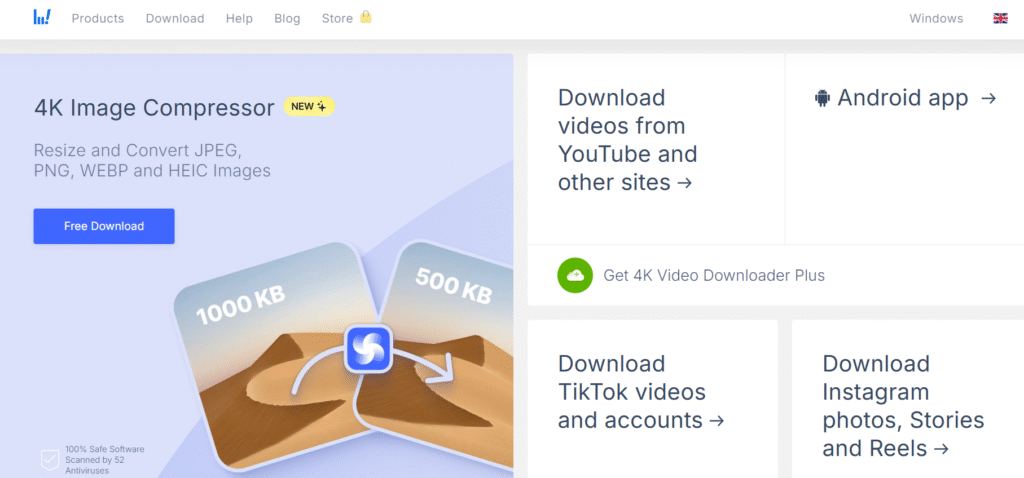
If you want high-definition downloads and a clutter-free experience, 4K Video Downloader is a top-tier solution. It supports 1080p and 4K resolutions, subtitles, and even playlist downloads. Compatible with both Windows and Mac.
3. SSSVK.com — Best for Simplicity and Speed

SaveVK.com focuses solely on VK and delivers quick results. It has a minimal interface: paste the link, choose your format (MP4 or MP3), and download. It’s ideal for users who want a clean, fast experience.
4. ByClick Downloader — Best for Bulk VK Downloads

This Windows-based software allows you to download entire video albums, playlists, or even all videos from a specific VK profile. It supports multiple formats and auto-detects video links copied to your clipboard.
5. VK Downloader Chrome Extension — Best for In-Browser Downloads

For Chrome users, this extension integrates directly into your VK browsing experience. Once installed, you’ll see a download button on each video. It’s a time-saver and ideal for heavy VK users.
6. TubeOffline — Best for Cross-Platform Use

TubeOffline supports not just VK but dozens of other platforms. It works on all browsers and doesn’t require installation. It’s reliable, but the interface is a bit dated, and it occasionally fails on private videos.
7. Video DownloadHelper — Best for Firefox and Chrome Users

This browser extension supports VK, YouTube, Facebook, and more. It allows batch downloads, format conversion, and even video detection from embedded players. A strong pick if you download from multiple sources.
8. KeepVid — Best for Mobile Downloads (Android Friendly)

KeepVid is one of the few tools optimized for Android browsers. You can download videos directly from VK without needing an app. Just copy the video link, visit KeepVid, and paste.
9. GetVideo.org — Best for Downloading Private VK Videos

GetVideo.org offers a unique feature: support for some private or restricted VK videos (if you’re logged in). It handles basic and HD quality downloads and is frequently updated to bypass VK’s video restrictions.
How to Choose the Right VK Video Downloader for You
Platform Compatibility (Mobile, Desktop, Browser)
Make sure your chosen tool works on the device you use most often. Desktop software may offer higher quality, but browser tools are more convenient.
Download Speed and Video Quality
Some tools compress video or throttle speed. Prioritize tools like 4K Video Downloader or SnapSave.io for HD, fast downloads.
Supported Formats (MP4, MP3, HD, etc.)
Choose a tool that supports MP4 and MP3 if you need just audio. Some tools also allow downloading subtitles or converting formats.
Privacy and Security Considerations
Avoid shady downloaders that request excessive permissions or redirect you through pop-ups. Always check user reviews before installing extensions or apps.
Step-by-Step Guide: How to Download VK Videos Safely
Using a Browser-Based Downloader
- Go to the VK video you want to download
- Copy the video URL
- Visit a trusted downloader like SnapSave.io
- Paste the link and select your preferred format and resolution
- Click download and save it to your device
Using a Desktop Software
- Download and install a tool like 4K Video Downloader
- Copy the VK video URL
- Paste it in the software
- Choose quality and format
- Download to your local folder
Using a Mobile App or Extension
- On Android, visit KeepVid via Chrome
- Paste your VK video link
- Select download format (video/audio)
- Tap download and check your phone’s downloads folder
Common Issues and How to Fix Them
Why Some VK Downloaders Don’t Work Anymore
VK frequently updates its codebase, breaking compatibility with outdated tools. Use actively maintained tools like GetVideo.org or Video DownloadHelper.
How to Avoid Broken or Scammy Download Sites
Always test with short videos first. Avoid sites that force redirects, ask for signups, or show fake buttons. Stick to tools mentioned above.
Fixing Audio Missing or Video Quality Problems
If your video downloads without sound, try switching formats or using a different tool. Some browser extensions don’t capture audio correctly.
Final Thoughts: Which VK Video Downloader Should You Use?
For most users, SnapSave.io offers the best combination of speed, quality, and safety. Power users might prefer 4K Video Downloader or ByClick Downloader for more control.
Mobile users should try KeepVid, while Chrome and Firefox users can install Video DownloadHelper for a seamless browsing experience.
Whichever you choose, make sure to download responsibly and only for personal use to avoid violating copyright laws.
Find More: Boost Your Sales With SEO Services
Frequently Asked Questions (FAQs)
1. Is it legal to download videos from VK?
It depends. Downloading public domain or personal content is generally fine, but copyrighted content may violate VK’s terms and copyright law.
2. Can I download private or friends-only VK videos?
Some tools like GetVideo.org support this if you’re logged into your VK account, but results vary.
3. Why does the video download without sound?
Some tools only download video streams, not audio. Use full-featured tools like 4K Video Downloader to solve this.
4. What format is best for saving VK videos?
MP4 is universally compatible and provides good balance between quality and file size.
5. Can I use these tools on iPhone or Android?
Yes, browser-based tools like SnapSave.io and KeepVid work on mobile. Some apps may also be available via APK (Android only).
6. Are browser extensions safe for downloading VK videos?
Extensions like Video DownloadHelper are generally safe if installed from official browser stores. Always check reviews and permissions.

