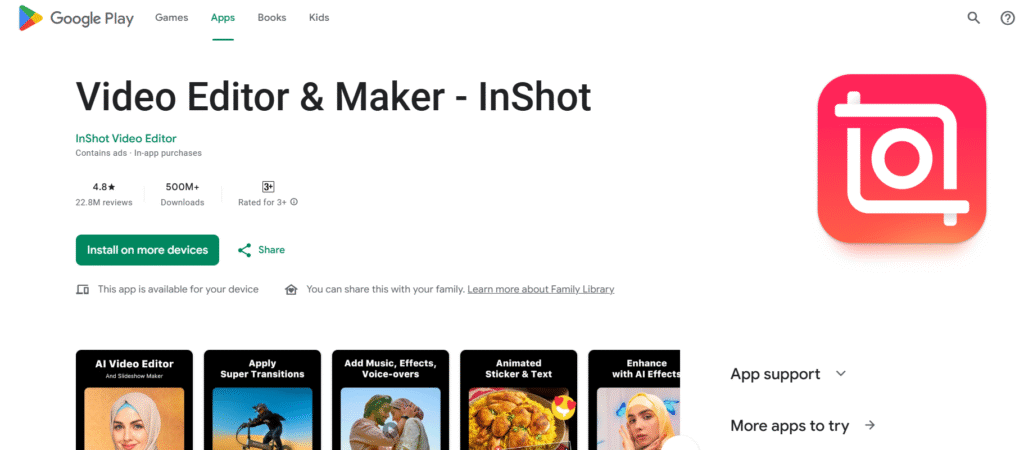Introduction: Why Extracting Music from Video Is Easier Than Ever
Ever wondered how to extract music from video without pulling your hair out? Whether you found a killer beat in a YouTube vlog or want that perfect instrumental from a film clip, you’re not alone. Extracting music from video is one of those surprisingly common things that seems techy but is actually super doable. In this guide, we’re going to break down the 7 genius ways to pull music from any kind of video — fast, clean, and free (in most cases).
From mobile apps to desktop tools, and even command-line tricks if you’re feeling brave, we’ll walk through each method, show you when to use it, and help you avoid the common pitfalls. If you’ve been Googling “how to extract music from YouTube video” or “best tools for extracting music from video,” this article is for you.
Find More: Powerful Tools to Instantly Convert MPEG to MP4
1. Use a Free Online Video to Audio Converter
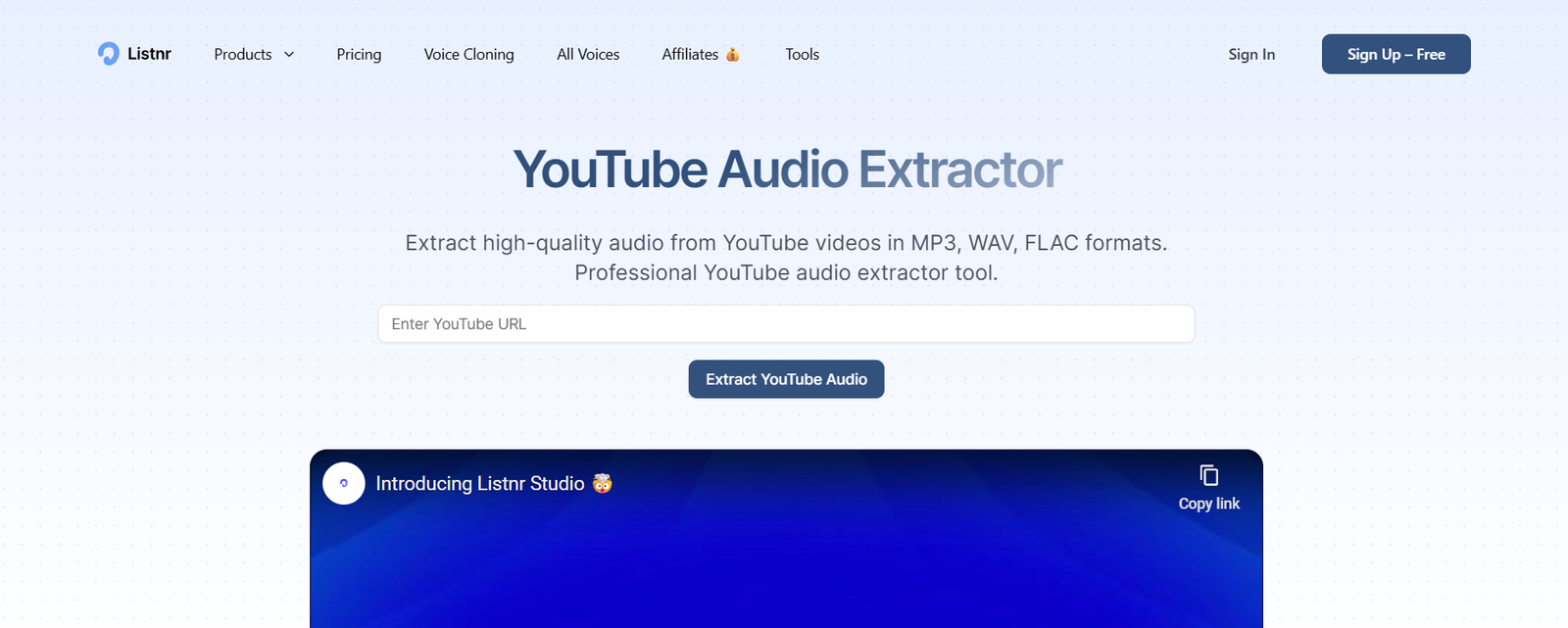
How These Tools Work
Online converters are the quickest way to get audio out of a video without installing anything. You simply upload your video file, and the site spits out an MP3 or WAV file. Done.
Pros and Cons of Online Converters
Pros:
- No software installation
- Fast and user-friendly
- Free options available
Cons:
- File size limits
- Ads or watermarking on some platforms
- Not ideal for sensitive or private videos
Best Online Tools to Try
These work great for casual use, especially if you’re just trying to grab background music or a speech segment.
2. Extract Music Using VLC Media Player (Free & Trusted)
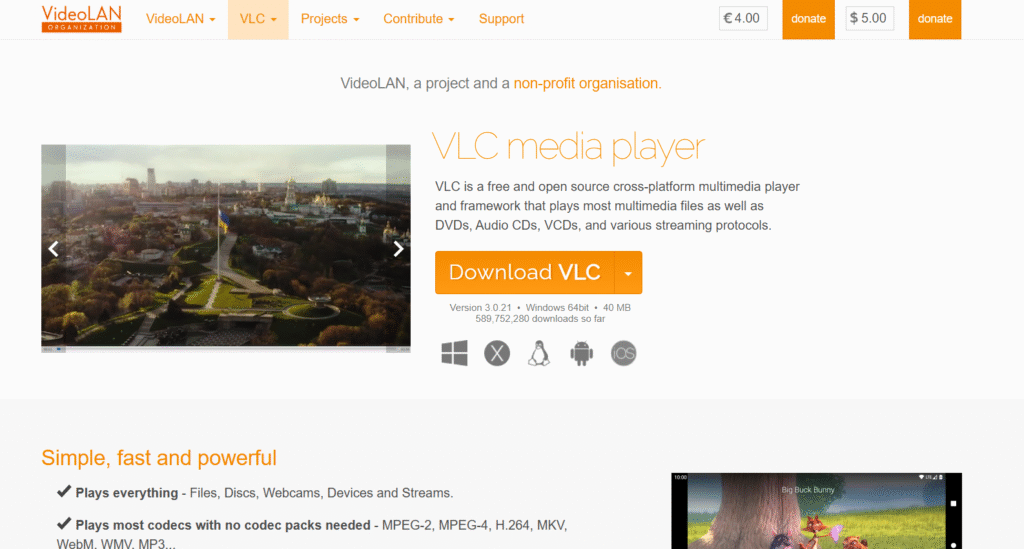
Step-by-Step Guide to Using VLC
- Open VLC and go to Media > Convert/Save.
- Add your video file.
- Click Convert/Save, then choose an audio format like MP3.
- Set the destination and hit Start.
Supported Formats and Limitations
VLC supports tons of video formats (MP4, MOV, AVI, etc.) and can output in MP3, FLAC, or OGG. However, the audio quality depends on the source and your chosen settings.
Why VLC Is a Safe Choice
It’s free, open-source, and doesn’t bombard you with ads or sketchy pop-ups. It works on Windows, Mac, and Linux — a reliable option that gets the job done.
3. Use Dedicated Audio Extraction Software
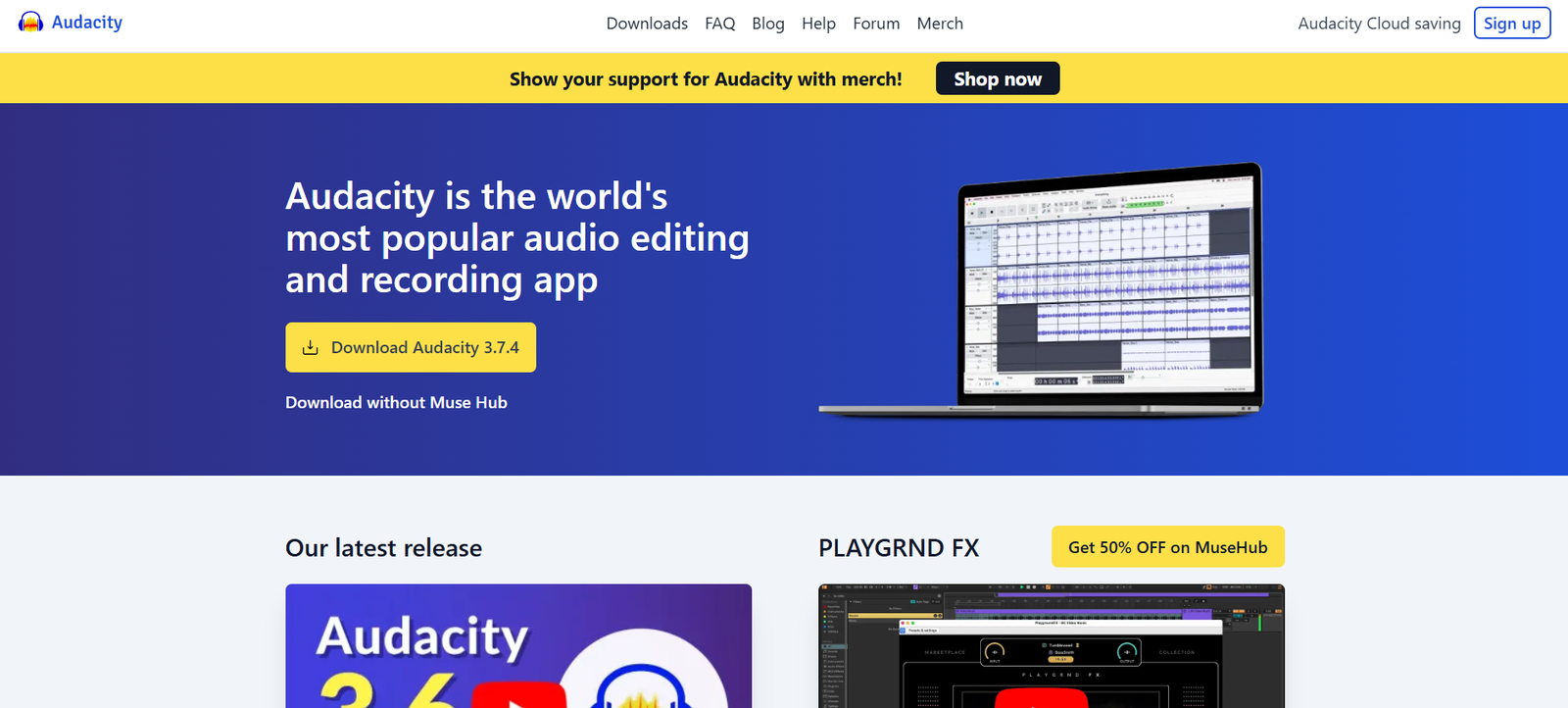
Top Desktop Tools for Windows and Mac
- Audacity (open-source and powerful)
- Adobe Premiere Pro (for pros who already use it)
- Wondershare UniConverter
- Movavi Video Converter
Features to Look For in Pro Software
- Batch conversion (if you’re doing this a lot)
- Custom audio settings (bitrate, format, etc.)
- Editing tools (trim, fade in/out)
Who Should Use These Tools?
If you work with audio/video regularly — podcasters, video editors, content creators — these tools give you more control over quality and format.
4. Extract Audio on Your Mobile (iPhone & Android)
Best Mobile Apps for Audio Extraction
- InShot (iOS/Android)
- Video to MP3 Converter (Android)
- Media Converter (iOS)
How to Use These Apps Safely
- Always check app permissions
- Avoid apps that require sketchy sign-ups
- Look at reviews for signs of bugs or bad UX
Offline vs. Online App Performance
Offline apps are usually more private and stable. Online ones work in a pinch but require a strong internet connection and are more prone to crashing.
5. Use FFmpeg for Advanced Audio Extraction

What Is FFmpeg and Why It’s Powerful
FFmpeg is a command-line tool used by professionals to handle multimedia files. It’s incredibly powerful — you can do almost anything with it, including pulling clean audio from video files in seconds.
Command-Line Examples to Extract Music
ffmpeg -i input-video.mp4 -vn -acodec copy output-audio.aac
Or, for MP3:
ffmpeg -i input-video.mp4 -q:a 0 -map a output.mp3
Who Should Use FFmpeg?
If you’re comfortable using Terminal or Command Prompt, this is one of the most flexible and high-quality methods. Great for developers, editors, or nerds (no shame).
6. Extract Music from YouTube Videos
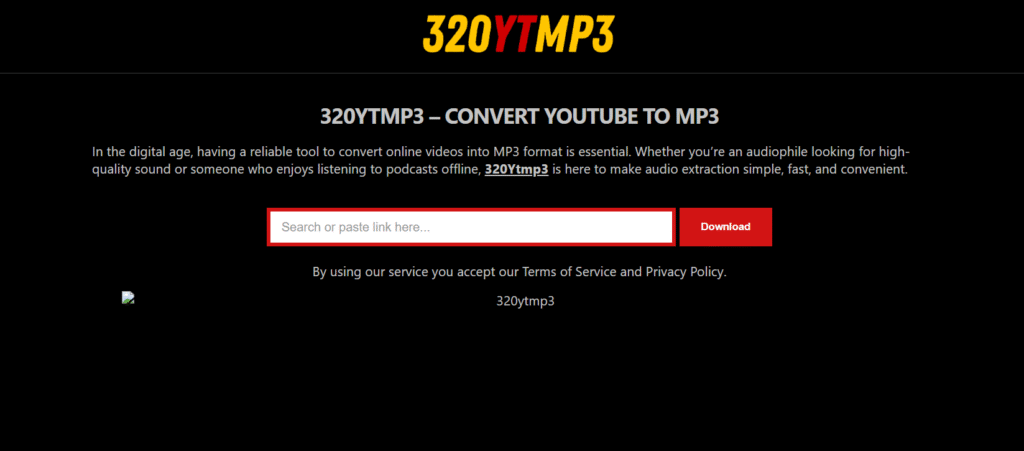
Legal Considerations You Should Know
Let’s be honest — this is a gray area. YouTube’s terms don’t allow downloading content unless it’s your own or explicitly permitted. So tread carefully.
Best YouTube to MP3 Tools
Always double-check the site’s reputation and avoid clicking shady ads. Look for tools with clean interfaces and HTTPS encryption.
Tips to Preserve Audio Quality
- Choose the highest available video quality before extracting
- Prefer MP3s at 320kbps or FLAC if offered
- Avoid re-converting files multiple times
Bonus Tip: How to Extract Only Vocals or Instrumentals
AI Tools for Isolating Music Elements
Want just the vocals or just the beat? Use AI-based tools like:
- LALAL.AI
- Moises.ai
- Splitter.ai
They use machine learning to split stems — super handy for remixes or karaoke tracks.
When You’d Want Only Vocals or Instrumentals
- Creating remixes
- Practicing vocals/instruments
- Making background music for YouTube or TikTok
Conclusion: Which Method Is Best for You?
To recap, here are your 7 genius ways to extract music from video:
- Free online converters
- VLC Media Player
- Audio extraction software
- Mobile apps
- FFmpeg (for pros)
- Audacity
- YouTube extraction tools
The “best” method depends on your device, how often you need to do this, and whether you want something fast or flexible. Try a couple and see what works best for your style.
Whatever your reason — making a playlist, saving a speech, or editing content — you’ve got the tools now. Go extract that audio magic.
Find More: Boost Your Sales With SEO Services
FAQs:
1. Is it legal to extract music from videos?
It depends. If it’s your own content or licensed for reuse, you’re good. For copyrighted content (like YouTube videos), always check permissions.
2. Will I lose audio quality during extraction?
It’s possible if the tool compresses the file too much. Look for options that allow high-bitrate exports (320kbps or FLAC).
3. What format should I save the audio in?
MP3 is the most common and works on everything. WAV or FLAC is better if you need uncompressed audio.
4. Can I extract music from copyrighted videos?
Technically yes, but legally it’s murky. For personal use, you’re unlikely to get in trouble, but don’t distribute or monetize without permission.
5. How do I extract music from a video on iPhone?
Use an app like Media Converter or InShot, or upload the video to an online converter through Safari.