Introduction: Why Convert OGG to WAV?
OGG to WAV is a crucial conversion if you work with audio files. The OGG format is a high-quality, open-source alternative to MP3, ideal for streaming and compression. However, it’s not always the most compatible format for editing or playback. Converting OGG to WAV ensures better compatibility and ease of use.
WAV files offer lossless audio quality, making them ideal for professional audio editing, music production, and compatibility with media players. In this article, we’ll explore the 7 best tools to convert OGG to WAV in seconds, whether you prefer online converters, desktop software, or batch processing tools.
Find More: 7 Best VSCO Downloaders You Haven’t Tried Yet
1. Online OGG to WAV Converters (No Installation Needed)
Online converters are the quickest way to convert OGG to WAV without downloading software. These tools are convenient, accessible, and work across multiple devices.
1. OnlineConvert
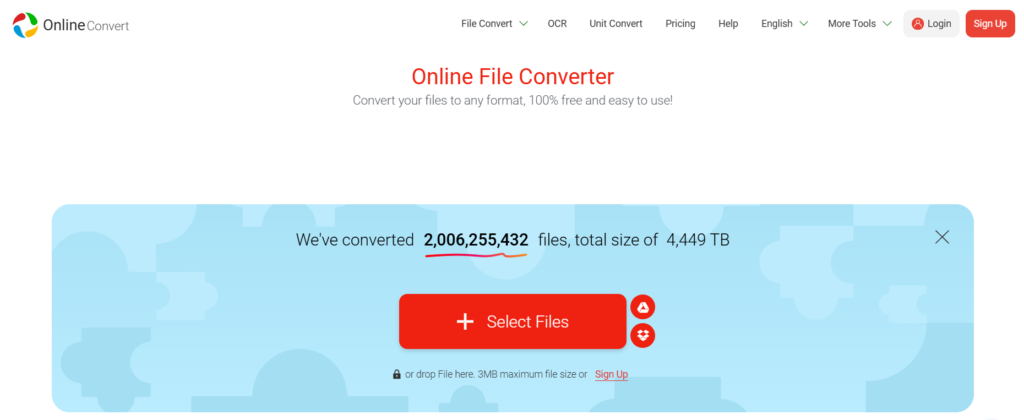
- Why Choose It? OnlineConvert is a free and user-friendly tool that allows you to upload OGG files and convert them to WAV instantly.
- How to Use It:
- Visit the OnlineConvert website.
- Upload your OGG file.
- Choose WAV as the output format.
- Click “Start Conversion.”
- Download your WAV file.
2. Zamzar
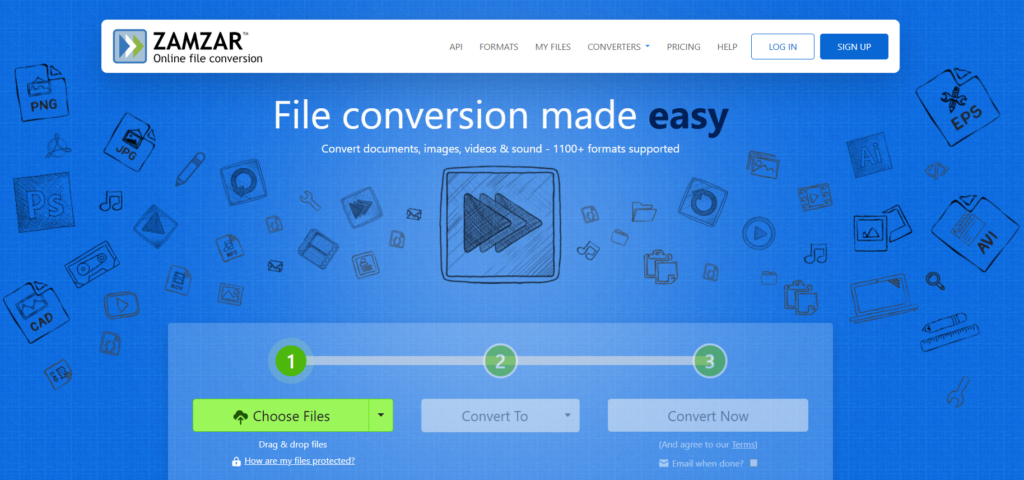
- Why Choose It? Zamzar is another powerful online converter that supports over 1,200 file types, including OGG to WAV.
- How to Use It:
- Go to Zamzar’s website.
- Upload your OGG file.
- Select WAV as the output format.
- Click “Convert Now.”
- Download your converted WAV file.
2. Desktop Software for OGG to WAV Conversion (Offline & Reliable)
If you need offline conversion, desktop software provides a stable, high-quality experience without internet dependency.
1. Audacity

- Why Choose It? Audacity is a free, open-source audio editor that allows you to convert and edit audio files easily.
- How to Use It:
- Download and install Audacity.
- Open your OGG file in Audacity.
- Click File > Export > Export as WAV.
- Choose a destination and save your WAV file.
2. VLC Media Player

- Why Choose It? VLC is not just a media player—it also has a built-in converter for various audio and video formats.
- How to Use It:
- Open VLC and go to Media > Convert/Save.
- Add your OGG file and click “Convert.”
- Choose WAV as the target format.
- Click “Start” to begin the conversion.
- Save the file once the conversion is complete.
3. Advanced Tools for Batch OGG to WAV Conversion
For users needing to convert multiple OGG files at once, batch converters save time and effort.
1. Fre:ac
- Why Choose It? Fre:ac is a free audio converter that supports batch processing, ideal for handling multiple files at once.
- How to Use It:
- Download and install Fre:ac.
- Add OGG files to the queue.
- Select WAV as the output format.
- Click “Start” to begin batch conversion.
2. MediaHuman Audio Converter

- Why Choose It? MediaHuman Audio Converter offers fast batch conversion with a clean interface.
- How to Use It:
- Install MediaHuman Audio Converter.
- Drag and drop your OGG files.
- Choose WAV as the output format.
- Click “Convert” to process multiple files simultaneously.
4. Best Free & Open-Source OGG to WAV Converter
1. FFmpeg

- Why Choose It? FFmpeg is a powerful command-line tool for audio and video processing, offering precise conversion without quality loss.
- How to Use It:
- Install FFmpeg.
- Open a command prompt and type:
ffmpeg -i input.ogg output.wav - Press “Enter,” and your file will be converted.
Conclusion
Each of these tools has unique advantages:
- For quick online conversion: Use OnlineConvert or Zamzar.
- For offline conversion: Audacity or VLC are great choices.
- For batch processing: Fre:ac and MediaHuman Audio Converter save time.
- For advanced users: FFmpeg offers maximum control.
Whether you need a fast, free, or professional solution, you now have the best tools at your disposal to convert OGG to WAV in seconds.
Find More: Boost Your Sales With SEO Services
FAQs
1. How do I convert OGG to WAV without losing quality?
Using tools like FFmpeg or Audacity ensures high-quality conversions with lossless audio preservation.
2. What’s the best free OGG to WAV converter?
For beginners, OnlineConvert is easy to use. For more control, Audacity or FFmpeg is ideal.
3. Can I convert OGG to WAV on my phone?
Yes! Apps like Audio Converter (Android) and The Audio Converter (iOS) support OGG to WAV conversion.
4. Is WAV better than OGG for sound quality?
WAV files are lossless, while OGG files are compressed. WAV is better for editing, but OGG is smaller in size.
5. How long does it take to convert OGG to WAV?
Most tools convert OGG to WAV within seconds, depending on file size and processing power.


