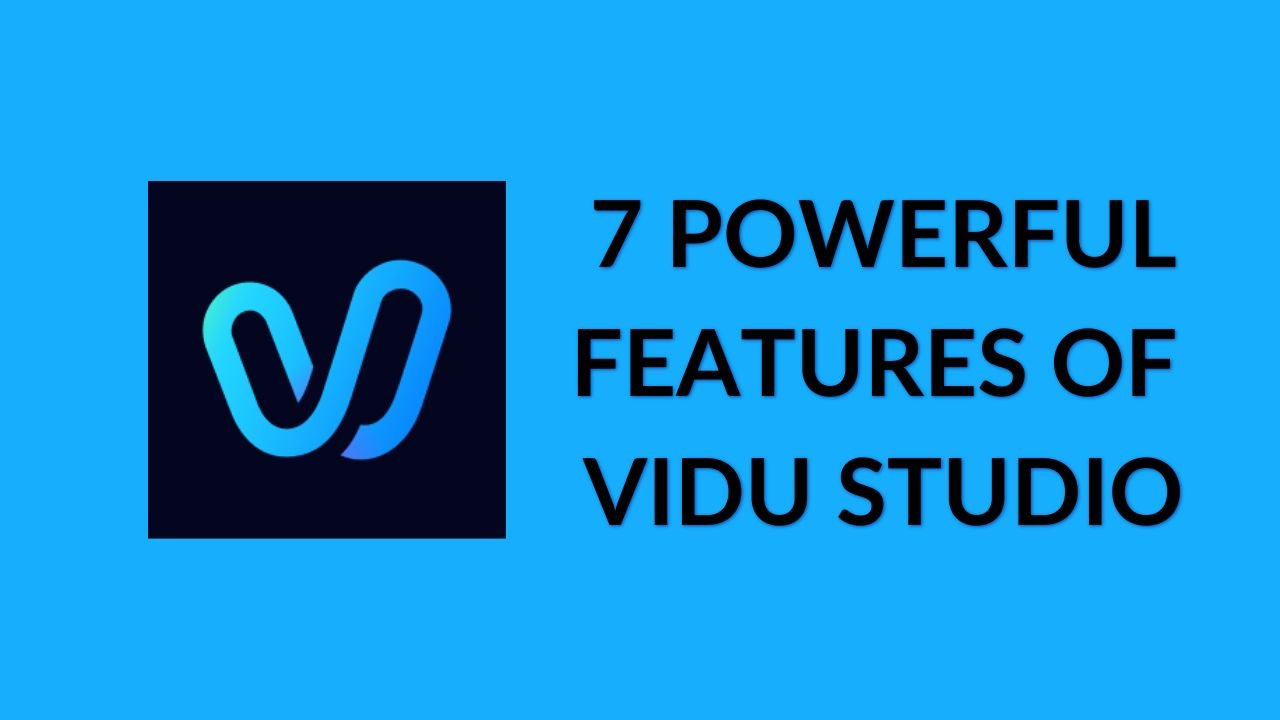Introduction: Unlocking the Hidden Potential of Vidu Studio
Artificial intelligence is transforming the way we create videos, and Vidu Studio AI is at the forefront of this revolution. Whether you’re a content creator, marketer, or filmmaker, this AI-powered tool simplifies video production while delivering professional-quality results. But beyond its basic functionalities, Vidu Studio has several hidden gems that many users overlook.
In this article, we’ll uncover 7 powerful features of Vidu Studio you didn’t know existed. From advanced AI-driven video generation to ultra-fast rendering, these features will take your video creation process to the next level.
Find More: 9 Mind-Blowing Features of Venus AI You Didn’t Know Existed!
1. AI-Powered Video Generation: Create Stunning Clips in Seconds
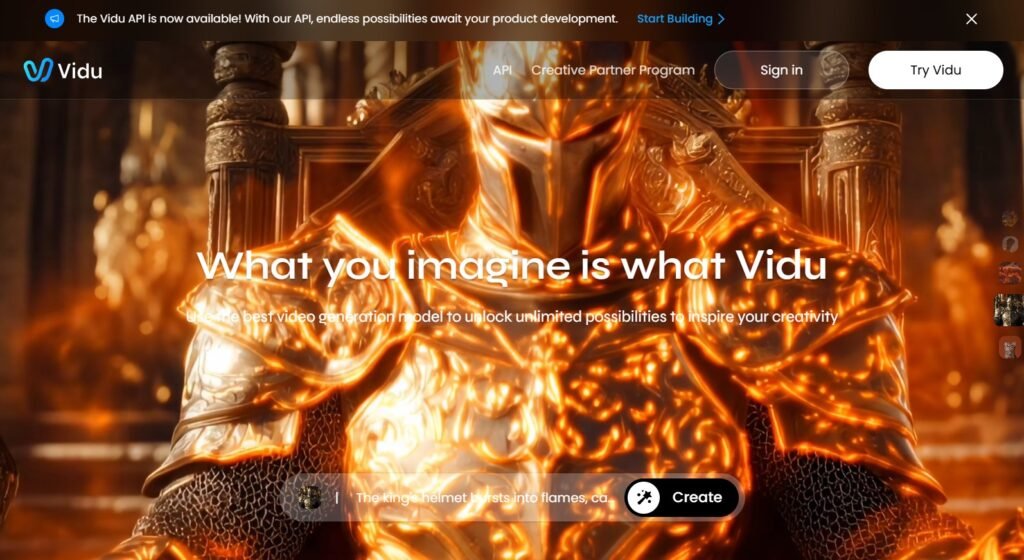
How Vidu Studio AI Transforms Video Creation
Gone are the days of spending hours editing and rendering videos. Vidu Studio AI uses cutting-edge artificial intelligence to generate videos from text descriptions, images, or reference footage. This automation allows users to create professional-grade content in minutes.
Real-World Applications for Businesses and Creators
- Social Media Marketers: Generate engaging video ads without hiring a production team.
- E-commerce Stores: Create product showcase videos effortlessly.
- Content Creators: Produce YouTube and TikTok videos faster than ever.
With AI-powered video generation, Vidu Studio ensures high-quality output while minimizing manual effort.
2. Multi-Entity Consistency: Keeping Characters and Objects Aligned
What Multi-Entity Consistency Means for Your Videos
One of the biggest challenges in AI video generation is maintaining character and object consistency across different frames. Vidu Studio AI addresses this with its multi-entity consistency feature, ensuring:
- The same characters appear consistently throughout a video.
- Backgrounds, props, and other elements remain visually accurate.
- Smooth transitions between frames for a polished look.
How It Enhances Visual Accuracy and Storytelling
Whether you’re creating animated explainer videos or AI-generated advertisements, this feature helps maintain continuity, making the final product look more professional and engaging.
3. Reference-to-Video Feature: Transform Ideas into Reality
How to Use Reference Images to Generate AI Videos
One of Vidu Studio’s standout features is its Reference-to-Video tool. This allows users to upload reference images, and the AI transforms them into dynamic video clips.
Best Practices for High-Quality Results
- Use high-resolution images to improve output quality.
- Ensure the reference image has clear subject positioning.
- Experiment with different styles and effects to get unique results.
With this feature, creators can turn static images into visually engaging content with just a few clicks.
4. Image-to-Video Capabilities: Animate Still Images Like Magic
How Vidu Studio Converts Images into Motion
With the Image-to-Video feature, Vidu Studio AI breathes life into static images, creating motion graphics and animated visuals. This is particularly useful for:
- Revitalizing old photos by adding movement.
- Creating animated marketing content from static brand assets.
- Generating unique motion effects without complex software.
Creative Use Cases for Marketers, Designers, and Influencers
- Instagram & TikTok: Convert brand images into short, engaging videos.
- Product Marketing: Showcase products with smooth transitions and animations.
- Graphic Designers: Add motion to static projects for enhanced appeal.
5. Text-to-Video: Bring Your Script to Life with AI
How Vidu Studio Turns Written Descriptions into Visual Masterpieces
Text-to-Video is one of the most powerful AI features in Vidu Studio AI. Simply input a script, and the AI will automatically generate relevant visuals, transforming text into high-quality video content.
Tips for Crafting Effective Text Prompts
- Be specific: The more details you provide, the better the AI-generated result.
- Use action words: This helps the AI create more dynamic visuals.
- Experiment with different styles: Vidu Studio allows for various themes and effects.
This feature is perfect for creators who want to automate video production without compromising quality.
6. Ultra-Fast Video Rendering: AI-Powered Speed & Efficiency
How Vidu Studio Delivers Videos in Record Time
Speed is a major advantage of Vidu Studio AI. Unlike traditional software that requires hours to render, Vidu.com’s AI-powered infrastructure can generate high-quality videos in just seconds.
Comparing Speed with Other AI Video Tools
- Vidu Studio: Generates videos in seconds.
- Traditional Video Editors: Can take hours for high-quality rendering.
- Other AI Video Tools: Often lack real-time processing capabilities.
If time is money, then Vidu Studio is a game-changer for content creators and businesses alike.
7. Advanced Motion Control: Creating Realistic and Dynamic Movement
How Motion Control Enhances Video Fluidity
Vidu Studio AI doesn’t just generate videos—it ensures they look natural. The Advanced Motion Control feature fine-tunes movements for realistic and dynamic animation.
The Science Behind Vidu Studio’s Realistic Animations
- AI-driven physics modeling ensures natural motion.
- Smart motion blending avoids robotic-looking movements.
- Dynamic scene adjustments make transitions smooth and cinematic.
This makes Vidu Studio AI ideal for creating professional-level animations without the need for complex manual adjustments.
Conclusion
With Vidu Studio AI, video creation has never been easier. We’ve explored 7 powerful features that make this tool a must-have:
- AI-Powered Video Generation
- Multi-Entity Consistency
- Reference-to-Video Transformation
- Image-to-Video Animation
- Text-to-Video Automation
- Ultra-Fast Rendering
- Advanced Motion Control
If you’re serious about high-quality, AI-driven video production, Vidu.com is the perfect platform to explore. Try it today and revolutionize your video creation process!
Find More: Boost Your Sales With SEO Services
FAQs
1. Is Vidu Studio free to use?
Vidu Studio offers both free and premium plans. The free version includes basic features, while the premium plan unlocks advanced tools and higher-quality rendering.
2. How does Vidu Studio compare to other AI video generators?
Unlike many AI video tools, Vidu Studio AI offers advanced multi-entity consistency, ultra-fast rendering, and customizable animation features.
3. Can I customize the AI-generated videos?
Yes! Vidu Studio provides extensive customization options, allowing you to adjust text, visuals, and animations according to your needs.
4. What are the system requirements for using Vidu Studio?
Since Vidu.com operates as a cloud-based platform, it works seamlessly on most devices with an internet connection.
5. Is Vidu Studio suitable for professional video production?
Absolutely! Many professionals use Vidu Studio AI for marketing, animation, and content creation due to its high-quality output and AI-driven enhancements.